Microsoft EA Negotiation Templates and Playbooks
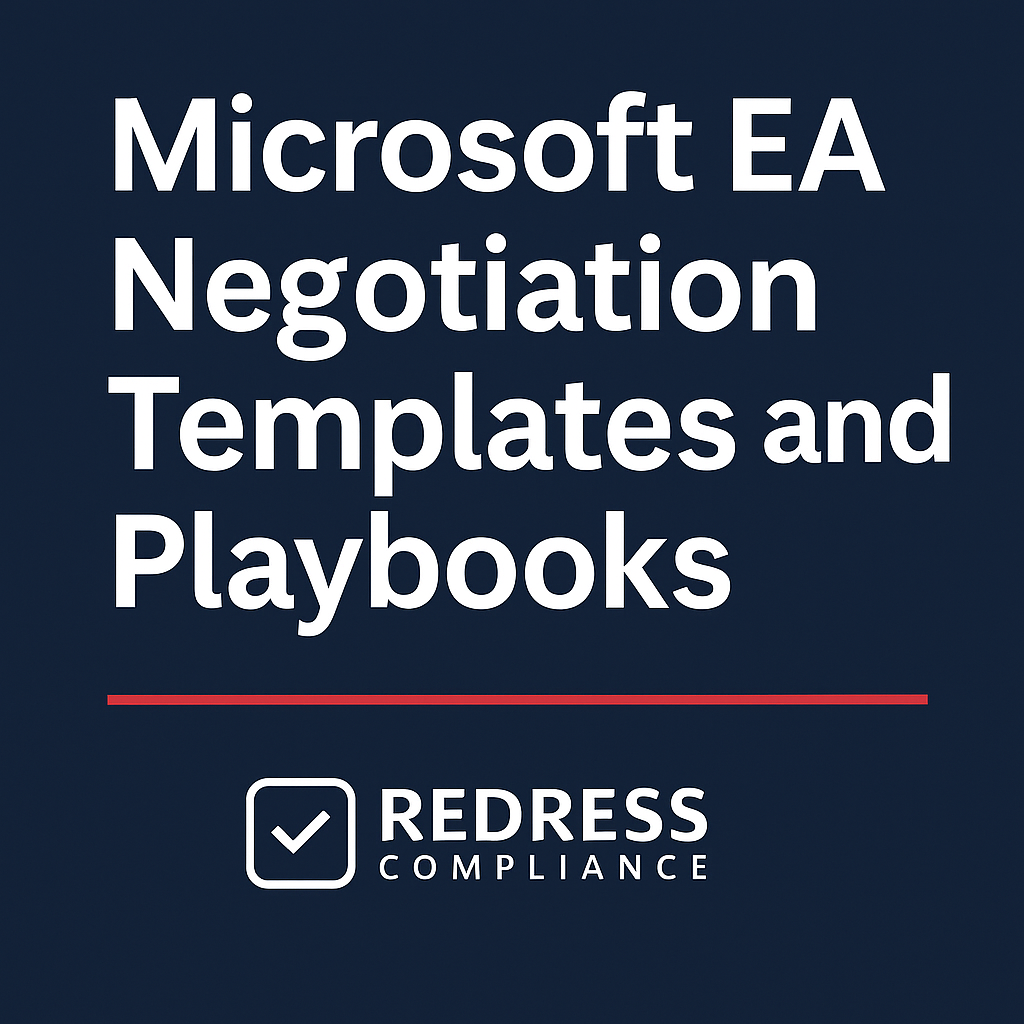
Introduction: Why Tools and Templates Are Essential in EA Negotiations
Microsoft Enterprise Agreements (EAs) are high-stakes deals, often locking in millions of dollars of software and cloud spend over a three-year term. With so much on the line, even well-prepared teams can overlook critical steps without a structured approach – oversights that may result in unnecessary costs, inflexible terms, or compliance issues.
To avoid these pitfalls, leading organizations rely on templates, checklists, and playbooks as part of their EA negotiation toolkit. These tools bring discipline and consistency to the process, functioning as step-by-step guides that make sure every aspect of the deal is planned, reviewed, and executed methodically.
By using a Microsoft EA negotiation checklist, a documented playbook, and ready-made templates, CIOs, CFOs, procurement leads, IT managers, and legal teams can work in sync and cover all bases. The result is a more confident negotiation stance, better leverage with Microsoft, and ultimately an agreement that aligns with the organization’s objectives.
In the sections below, we outline the key resources for a successful Microsoft EA renewal negotiation: a comprehensive checklist, a strategic playbook, a set of essential templates, and ongoing planning tools.
Each serves a distinct purpose in guiding your team through the negotiation. We also describe how to put these resources into practice, and we close with five actionable next steps to kickstart your EA negotiation preparation.
Read our Microsoft EA Renewal Readiness Checklist
1. The Microsoft EA Negotiation Checklist
Purpose: The EA negotiation checklist is a step-by-step task list to ensure no critical preparation step is overlooked. Negotiating a Microsoft EA involves many moving parts, so a checklist serves as a project plan that covers all phases of the process.
It typically includes checkpoints for every stage – from initial stakeholder alignment and license inventory, through market benchmarking and risk review, to developing the negotiation plan and obtaining final approvals.
By outlining each task, assigning owners, and tracking status, the checklist keeps the entire negotiation team aligned and accountable.
What it includes: A robust Microsoft EA negotiation checklist will cover areas such as:
- Stakeholder alignment: Ensuring the CIO, CFO, procurement lead, and other key stakeholders are on board with the goals.
- Data gathering (license inventory): Auditing current licenses and usage to establish your baseline of what’s purchased versus what’s actually used.
- Market benchmarking: Validating Microsoft’s pricing and discount offers against industry benchmarks or similar companies’ deals to gauge if you’re getting a competitive deal.
- Risk review: Identifying potential risks (e.g. audit or compliance issues) and planning mitigations to address them.
- Negotiation plan: Outlining your negotiation strategy, including discount targets, key contract terms, and concession tactics.
- Final approval steps: Mapping out internal review and sign-off processes (executive and legal approval) before the deal is finalized.
Sample Checklist Excerpt:
| Category | Task | Owner | Status |
|---|---|---|---|
| Stakeholder Alignment | Confirm CIO, CFO, Procurement buy-in | CIO Office | Pending |
| Data Gathering | Audit current licenses & usage | ITAM Team | Complete |
| Market Benchmarking | Validate discount ranges for M365 & Azure | Procurement | In-Progress |
Using a table like the above, the team can clearly see each task, who is responsible, and the current status at a glance. This visibility prevents important activities from falling through the cracks and provides a single source of truth for tracking progress across all negotiation activities.
2. The EA Negotiation Playbook
Purpose: If the checklist covers what to do, the EA negotiation playbook focuses on how to negotiate. It’s a strategic document that outlines your approach, guiding principles, and game plan for discussions with Microsoft.
In a high-pressure deal, a playbook keeps everyone on the same page about tactics and priorities, so the team doesn’t improvise or make emotional decisions. Instead, you follow a well-thought-out plan designed to achieve your objectives.
Core elements of a negotiation playbook include:
- Negotiation objectives: Define your goals for the deal (e.g., target savings percentage, required flexibility or protections) to anchor your strategy.
- Tactics and sequencing: Plan how you’ll conduct the negotiation – which requests to make first, what to hold back, and the order of offers and counteroffers.
- Escalation paths: Decide in advance when to involve higher-level executives (such as your CIO/CFO) or to request that Microsoft bring in senior representatives if talks stall.
- Fallback positions: Determine your backup plan or “BATNA” (Best Alternative To a Negotiated Agreement) – know what you’ll do if you can’t get acceptable terms, so you have leverage and aren’t forced into a bad deal.
Example Playbook Stages:
- Stage 1: Data Prep & Benchmarking – Gather all internal usage data and external price benchmarks to justify your targets.
- Stage 2: Initial Engagement – Open talks with Microsoft early. Share your high-level goals (without revealing your bottom line).
- Stage 3: Proposals & Counteroffers – Exchange proposals and use your data-driven counters to push for better pricing and terms.
- Stage 4: Executive Escalation – Involve top executives if major sticking points arise. High-level engagement can break deadlocks and win additional concessions.
- Stage 5: Contract & Close – Finalize the contract wording to reflect all negotiated terms before signing.
By following a playbook with defined stages, your negotiation stays organized and purposeful. Every action is planned and aligned with your strategy, helping your team avoid the common pitfalls of ad-hoc deal-making.
3. Microsoft EA Negotiation Templates
Templates are ready-to-use documents that reduce preparation time and ensure consistency in the presentation of information. Rather than reinventing the wheel for every EA renewal, you can start with standard templates and then tailor them to your organization’s needs.
These tools not only save time but also lend a professional, structured look to your deliverables.
Presenting well-organized documents (like a stakeholder alignment deck or a detailed financial model) also signals to Microsoft that your team is well-prepared and serious about securing a favorable deal.
Essential templates to prepare include:
- Stakeholder Alignment Template: A presentation deck for internal leadership that summarizes the negotiation’s context and goals. It typically covers business objectives, the upcoming IT roadmap, and top priorities for the EA renewal. This ensures the CIO, CFO, and other executives share a unified understanding of what the company needs from the deal.
- Financial Model Template: An Excel spreadsheet or similar tool to compare cost scenarios. It lets you model different options – for example, renewing the EA versus shifting to a Cloud Solution Provider (CSP) agreement or a Microsoft Customer Agreement (MCA). By laying out the total cost of ownership for each path over 3 years, this model helps quantify the savings or trade-offs of each option, supporting data-driven decisions.
- Risk Register Template: A log of potential risks related to the EA and how you’ll mitigate them. Risks might include, for example, audit exposures, unexpected price escalations, or deployment challenges. Tracking these in a structured format ensures the team is aware of each risk and has a plan to manage it.
Each of these templates can be customized to fit your company’s specific situation, but starting with a solid framework ensures that nothing important gets overlooked. Using professional templates also adds polish to your preparation – for instance, having a clean stakeholder presentation or a rigorous financial analysis can build credibility during negotiations.
4. EA Planning Tools for Renewal and Governance
Your work isn’t done once the EA is signed – proactive management is needed throughout the agreement’s term. EA planning tools provide governance by monitoring usage and costs throughout the term, ensuring you’re well-prepared by the time the next renewal approaches.
Key planning and governance tools include:
- Renewal Timeline Planner: A timeline or calendar plotting out key renewal milestones. Plot milestones leading up to renewal (e.g., begin internal prep 12 months out, engage Microsoft by 6 months out, finalize terms by 1–2 months out). Starting early keeps you on schedule and prevents last-minute scrambling.
- True-Up Tracker: A spreadsheet or system to record annual license count changes during the EA term. Each year, log any added licenses and compare against your entitlements. This tracker prevents surprise charges at true-up time – you’ll know exactly what to expect on your annual bill and can address discrepancies beforehand.
- Cost Modeling Tool: A tool (often a detailed spreadsheet) to evaluate costs under different scenarios throughout the EA term. For instance, if a new Microsoft product or cloud service becomes available mid-term, you can model the cost of adding it under your EA versus purchasing it through another channel. This helps you make informed decisions during the term and gives you data for the next negotiation.
- Governance Checklist: A post-signature checklist to periodically review and maintain your EA. It may include tasks such as comparing licenses in use with those purchased and tracking any promised benefits. By reviewing this checklist quarterly or semiannually, your team can identify issues such as underutilized licenses or compliance drift and address them well before renewal.
Using these tools fosters proactive management of your Microsoft agreement. Instead of reacting at the last minute, you’ll have a well-documented history and clear understanding of your needs when renewal time arrives – putting you in a stronger negotiating position.
5. How to Use These Resources in Practice
To fully benefit from these tools, integrate them into your regular processes. Here are some best practices to do that:
- Assign clear ownership: Designate an “EA program manager” or a committee responsible for coordinating the negotiation. This owner keeps the checklist updated, coordinates the use of templates, and ensures the playbook’s strategy is executed.
- Make it routine: Don’t wait until renewal time to use these tools. Include EA status updates in regular management meetings, and periodically update the true-up tracker and governance checklist as part of normal operations. Regular use means there are no surprises when you enter the renewal window.
- Use checklists visibly: Bring the negotiation checklist to steering committee meetings or executive briefings. Showing progress (tasks completed vs. pending) keeps leadership informed and creates accountability. It also flags any bottlenecks early, so you can address them before they escalate.
- Capture lessons in the playbook: After each negotiation, update your playbook with what you learned. Note which tactics were successful, which contract terms were most challenging, and any shifts in Microsoft’s approach. Incorporating these lessons keeps the playbook current and more effective for the next cycle.
- Keep templates up to date: Treat your templates as living documents. Update the stakeholder deck, financial model, and risk register whenever significant changes occur in your business or Microsoft’s offerings. This way, when the next EA negotiation starts, your groundwork is already laid out with current information.
By actively integrating these resources into your workflow, you turn EA negotiations from a last-minute scramble into a continuous, managed process. Your team will be better prepared, leadership will stay engaged throughout the term, and you’ll approach the next negotiation with confidence and solid data.
5 Actionable Next Steps
To put these ideas into practice, consider these five concrete actions you can take right now:
- Build a master checklist: Draft a comprehensive EA negotiation checklist covering all phases from initial prep to final sign-off. Begin filling it with tasks and milestones to ensure nothing is missed.
- Develop your negotiation playbook: Create a clear, written playbook that outlines your strategy and objectives. Clarify your objectives (e.g. target savings and must-have terms), outline planned tactics, and note who will be involved at each stage.
- Download a stakeholder alignment deck template: Use ready-made templates to jumpstart your preparation. For example, download a stakeholder alignment deck template to guide your executive briefing, use a financial model template to compare EA vs. alternatives, and set up a risk register to track potential pitfalls. These templates will save time and bring structure to your preparation.
- Set up EA planning tools: Implement your governance tools now, well before the renewal. Begin maintaining a true-up log for license changes and a renewal timeline calendar for key dates. Ensure the team is aware of these tools and uses them throughout the EA term.
- Review and refine continuously: Treat your checklist, playbook, and templates as living documents. Update them whenever there are significant changes. Continuous refinement ensures that by the time you enter the next negotiation, all information is up-to-date and lessons learned are incorporated.
Read about our Microsoft EA Negotiation Service.